Tips for Building Your Own Website

February 4, 2019
As entrepreneurs, we have a passion for creating something we love by serving others. For us, it is telling stories of love and connection through photography. You might be creating jewelry out of self-sustainable materials or running a fashion blog for moms! Either way, as business owners, we need a place to share the service/product that sets our souls on fire. A website. But, what good is a website if people can’t find it when they search for what you have to offer; or if they can’t navigate your site once they come across it?!
After three versions of our website have been launched, we finally feel like our site is where we want it to be for our season in business. It represents our story, artwork, and brand for joyful people looking to capture the here and now! It wasn’t easy. Building our website took a lot of trial and error, a few tears, and tons of learning. Since we launched our “website with a facelift” we have gotten so many messages asking us how we did it!
As entrepreneurs, we are trying to do all the things, make a profit without guilt for doing what we love, and balancing our life working from home or juggling two jobs. Who the hell has time to build a website? If you are one of the lucky ones, you can have someone build a website for you and that is AMAZING! One day, we may relaunch with a whole new look and a website that was created especially for us, but not by us!
real talk
We do not have the funding to outsource our website to a designer, and that’s okay! Instead, we put in some more sweat equity, buckled down to build our own website, and invested in SEO and Localization Support instead. Guess what, for a fair investment, you can do it too. If you try to create a website with a free domain and zero SEO support or listings (and you don’t have the experience to back it up) we promise all of your hard work will be for naught! In addition to looking into some support like we did, you can follow the lessons we learned in developing our own website!
So many entrepreneurs aren’t doing what they need to with their websites to make them meaningful in their businesses, but YOU CAN! Yours can stand out and benefit from the adjustments you make or the support you invest in! When we plan our to-do lists, we set aside time for planning social media, answering emails, and even blogging… why not set time aside for making your website everything it needs to be to do the work for you?!
lesson one
Don’t Do It Alone, Hire Tim!
Don’t do it alone! Tim Ward, owner of DT Squared was and still is invaluable to our experience building our own website. He gave us all the tips we are about to share with you and MORE and he did ALL THE THINGS behind the scenes that we just couldn’t possibly do without him. Tim is Phoenix-based, but can work remotely for you wherever you are! He also does complete website design and makes it a priority to teach you along the way so that you aren’t clueless on how to make your own adjustments. Our number one lesson was to not do it alone.
lesson two
Choose the Best Website Host for Your Business
Choose a website host that truly fits your brand, the service or product you provide, and your budget! For us, Showit is the winner! Their customer service and support are impeccable, their templates are beautiful, their “help section” is very informative, and their yearly price isn’t outrageous. Another top option for businesses not in photography is WordPress.
lesson three
What to Include on Your Website
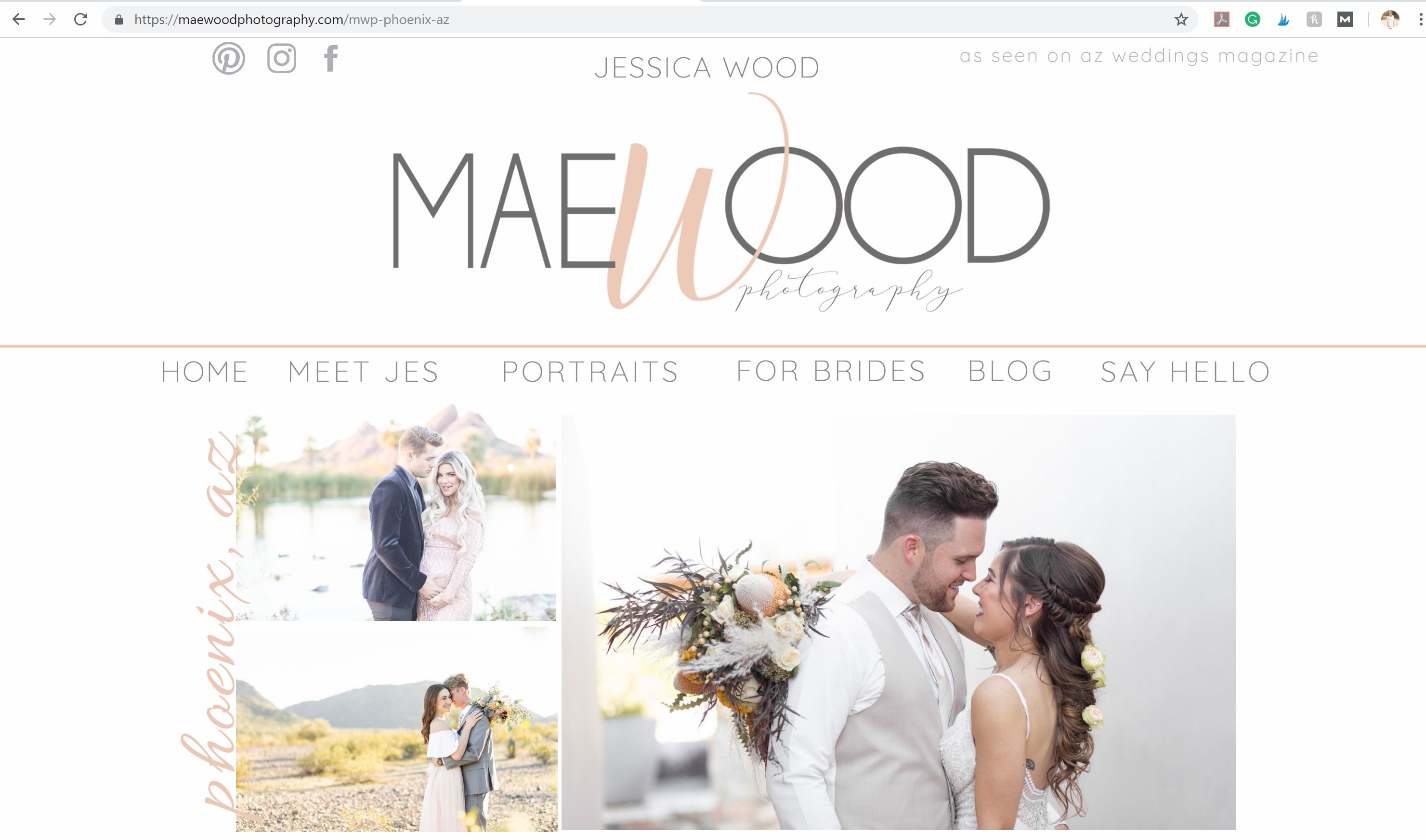
Figuring out what to include on your website can be so overwhelming! How deep down the rabbit hole do we want our viewers to go?! Does the time they spent on our website indicate they loved the experience or just couldn’t find what they were looking for? UGH! Well, we are here to help. We learned of a few things we absolutely want to have included in our website and on the navigation bar! Ready?
The Navigation Bar
Home: A home link should always allow the viewer to go back to where they started.
About (Meet Jes): You want your clients or customers to know, like, and trust you! Allow them the chance to really get to know you!
Services (Portraits & For Brides): These show what services you provide so that Google knows exactly how to index your site!
Blog: If you aren’t blogging, you should be! We will explain why in a bit.
Contact (Say Hello): You want your clients and customers to easily be able to reach you! We recommend not only having a contact form but also including your email address and all social media links on your contact page!
Your LOCATION
Including your location on your website, on multiple pages is so IMPORTANT. First of all, it helps Google understand where you are located and legitimizes your business. It also assists search engines when people are searching for your services in their hometown.
Links and Calls to Action
Even if you have tabs of your navigation bar address specific pages or locations of your website, you also want to include links to those pages in other locations throughout your site! The above example is a snapshot of the middle of our homepage. If a viewer isn’t quite sure where to go or what to do next in the process, you can support them the most important pieces of information you want them to view! That isn’t it, you should also include calls to action on just about every page. Calls to action might include a pop-up form to sign up for a newsletter, a link to the contact form, an actual contact form, or a download for a valuable freebie.
lesson four
Download MOZ Toolbar to Assist with Headers, Tagging, Meta Descriptions, & Alt Text

This was the most difficult task for us. Coming up with proper page titles, meta descriptions, and tags was a pain in the booty, but once we downloaded the MOZ Toolbar, it was a breeze. Once the toolbar is added to Google Chrome, you can click on the icon when your website is open and see the information we have displayed above!
Here is what you need to know!
Page Title
Page Titles should be specific, include keywords based on your business, and should only be 50-60 characters including spaces.
Meta Description
Every single page of your site needs to have a Meta Description. Don’t ask me why, I just know Google tells us that’s what we need, so we do it! Your description should be just about 160 characters, but no more. Your meta description should include your specific services, location, and any other highly searched terms you may want to include.
Meta Keywords
Do Not Include Meta Keywords. Why? Not sure, I just know from the guy in charge that we aren’t supposed to!
H1 Tags
This is where I wanted to rip out my hair. Like literally. I thought I corrected the H1 tags so many times, and I just didn’t. When we finally downloaded the MOZ toolbar, it helped me see where I was going wrong.
- You only want ONE H1 Tag per page: If you have more, Google doesn’t like it and can bump your site down on their list
- Your H1 tag should be the main topic of that page
- You can apply a tag (H1: Header 1, H2: Header 2, Paragraph, etc.) to each piece of text
- Tags are not the same as styles!: I also learned this the hard way… styles just allow you to have a consistent look. All of your text headers can be the same size, color, and font. Just as your subheaders and paragraphs. When assigning style headers, you are NOT assigning header tags. Header Tags are how Google indexes your site and it is IMPERATIVE!
H2 Tags
H2 Tags are very similar to H1 Tags, except you can have more than one.
- In general, your H2 tags should be your subheadings. For example, if you H1 tag is Maternity Photography, your H2 tags could be: cost, why book a maternity session, etc.
- You can apply a tag (H1: Header 1, H2: Header 2, Paragraph, etc.) to each piece of text
Alt Text
- Every single image on your website and blog should have Alt Text. Some website templates or layouts may not have an option for Alt text. If that is the case, make sure you absolutely have a description. This description is to provide text for visitors who can’t see images in their browsers and tells Google you are legit and have the viewer in mind.
- Don’t give multiple images the same alt text! Describe the image you are displaying
lesson five
The Importance of Blogging At Least Once a Week and Using Yoast
When you add content to your website at least once a week it increases your chances of being seen by viewers. “When you have a blog that’s updated regularly with blog posts that are high quality and on topics relevant to your audience, it can make a huge difference to how your overall website performs in the search engines.” – Host Gator Blogging also keeps your website fresh and current, shows that you are actively working and providing new content, and allows for more opportunity to get clients to your website!
On your blog you want to include:
- About ten images: photographers are going to have many more, and that’s okay.
- Images should all have alt text and should be small web versions so that they load easily
- Relative tags and keywords that people are actively searching for on google and that relates to your topic
- Don’t over tag, Google is smart. Just choose the best ones!
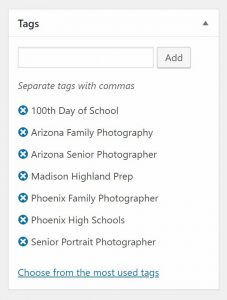
Add Yoast to Your WordPress Blog: Adding Yoast to our blog has made it so much easier to address our SEO needs!

easy peasy, am i right?
Not easy at all. Not even going to sugar coat it. We had NO IDEA what building and sustaining a meaningful website actually entailed. Even with all the articles and the bits and pieces of information you can find on the internet, truly understanding it and making it happen was a totally separate task. Tim taught us everything we needed to know, including everything you just read. As entrepreneurs, we created our businesses because we love to create and serve, not sit behind a computer all day! But, in order to create and serve, there are some responsibilities that come with it. We have to put in the hard work if we can’t afford to have someone do it for us. And even if that is the case, it is a priority to have someone support and teach you through the process.
Leave a Reply Cancel reply
timeliness, joyful, + delicately directed
Specializing in Proposals, Engagements, & Weddings
Privacy Policy
| The Journal
| Home
| Contact
@TheMAewoodCollective


PLEASE COMMENT BELOW